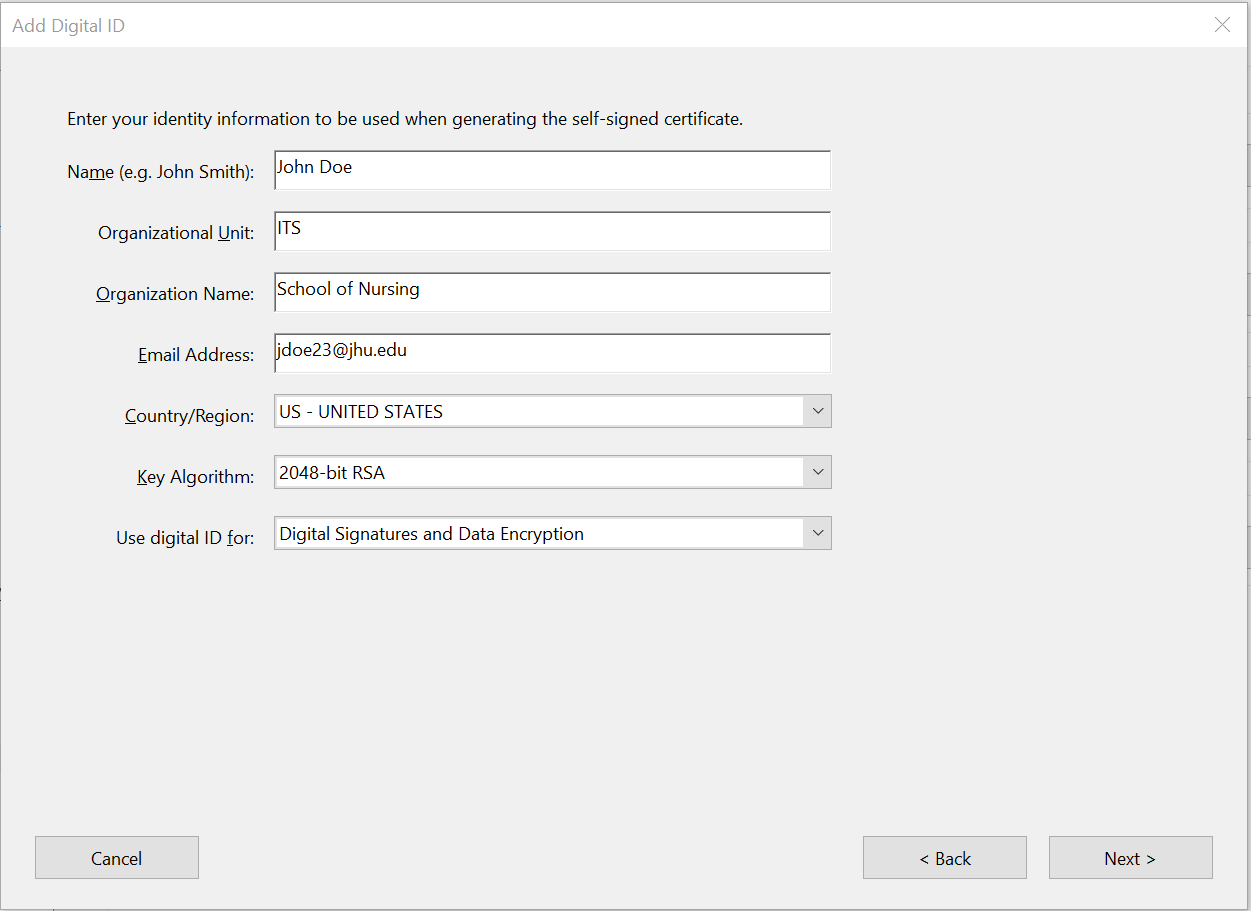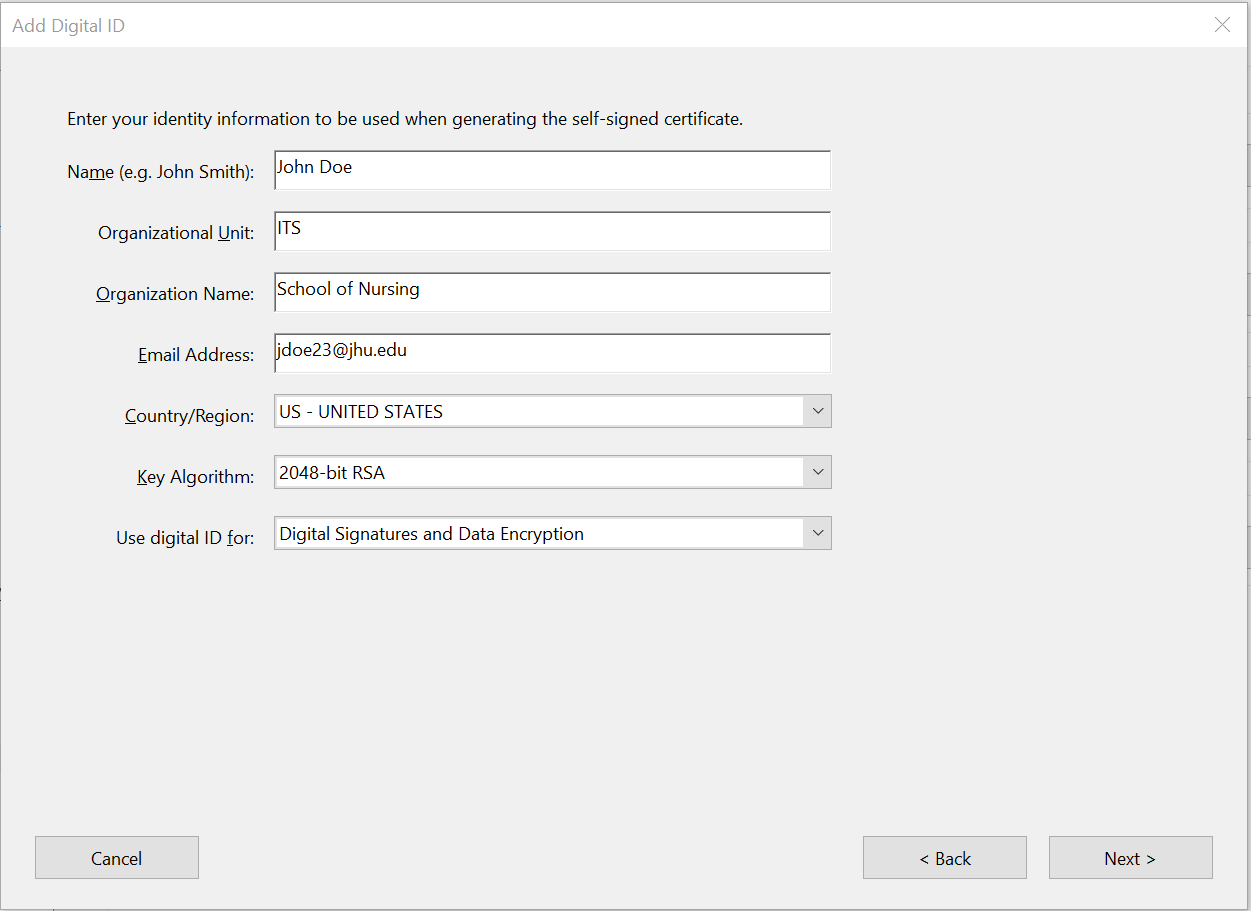How To Create A Digital Signature And Sign A Document With Adobe Reader DC
Creating a Digital Signature in Acrobat
- Open Adobe Acrobat and navigate to 'Edit' at the top. Click on 'Preferences'.
- Under Categories, click on 'Signatures'. Click 'More' next to 'Identities & Trusted Certificates'.
- Click 'Add ID'.
- Select ‘A new digital ID I want to create now'. Click Next.
- Select 'New PKCS#12 digital ID file'. Click Next.
- Enter your identity information to be used when generating the self-signed certificate. Click Next.
.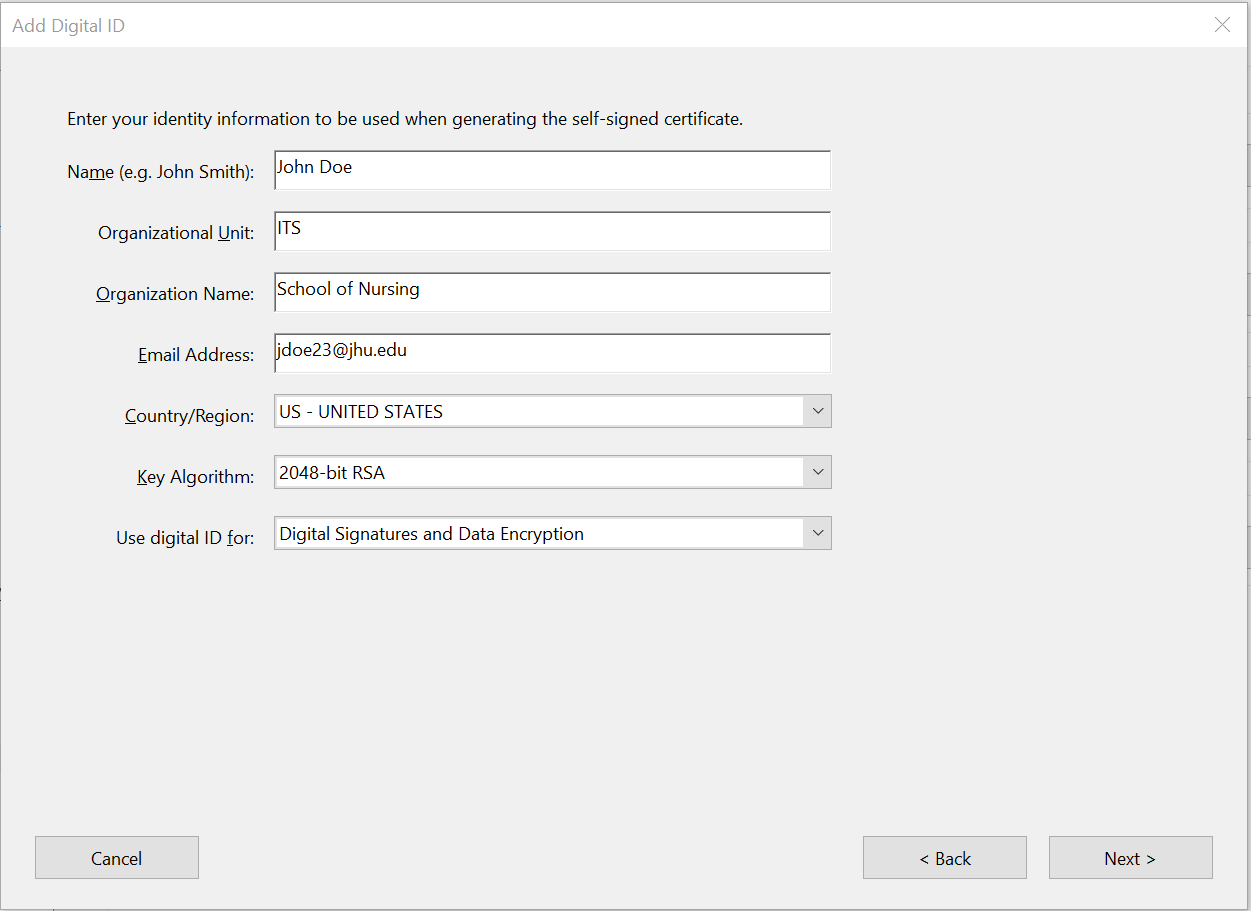
- Do not change the 'File Name' path. Enter a 'Password' for your Digital ID and click 'Finish'.
| You may also want to use visual panels to communicate related information, tips or things users need to be aware of. |
Related articles
Related articles appear here based on the labels you select. Click to edit the macro and add or change labels.